The basic premise of selecting the appropriate laptop is that there are many in the market and selection can sometimes be confusing. This guide shall help you understand the choices and get that perfect laptop that best suits your needs. So whether you are a student, professional, or gamer, or just a person wanting a performance machine for some of his everyday needs, this guide will take care of your requirements.
Understanding Your Needs
First and foremost, figure out your main and secondary utilities of the laptop. Do you use the laptop for the purpose of gaming, a professional purpose, or are you a student? Understanding what your needs are will help in filtering the same. Besides all these, make an attempt to think about future-proofing the purchase, for you don’t want it to carry out your needs limitedly.
You, for example, still a student, will want a very light laptop with long battery life to let you survive the torture of a day of classes. You’re a professional graphic designer; you’d want a laptop with the strength to a powerful processor and a sharp high-resolution display—things to help you cope with your demanding software.

Processor Selections
The processor is the brain of your laptop. There are several types of processors, such as Intel, AMD, and Apple M1, which offer different levels of performance and efficiency. Intel processors offer very solid performance, and an AMD processor gives good value for the money spent. This is not to say that Apple’s M1 isn’t excellent; it is super efficient with the power it has.
Intel Processors: Most of the laptops are powered by Intel’s Core series — i3, i5, i7, i9. The i3 is enough if you are going to use it for simple work; the i5 should do good if you need an all-rounder, while the i7 is really required only if you have some high-end uses in mind. i9 is for very high-performance requirements such as gaming and video editing.
AMD Processors: Explaining broadly, AMD’s Ryzen series — 3, 5, 7, and 9 — pretty closely mirrors Intel’s Core series across the board. A common point of praise for Ryzen processors is their multi-threading abilities for multitasking and productivity.
Apple M1: Apple’s M1 chip used in the newest MacBooks is enough to give ultra performance and energy efficiency—to creative pros especially, that use apps like Final Cut Pro and Logic Pro.
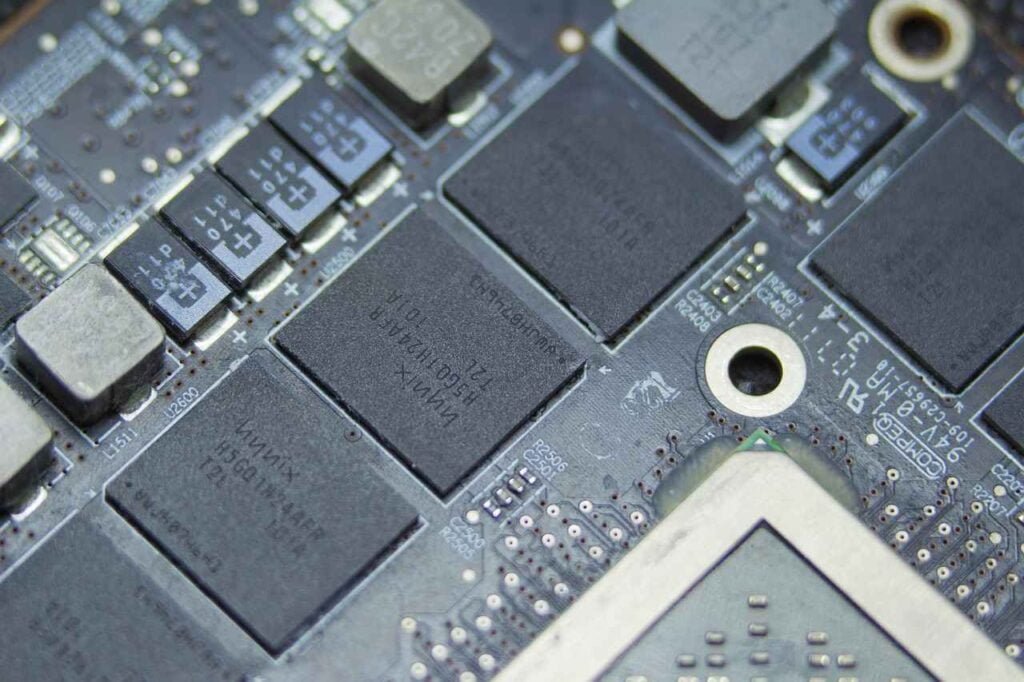
Memory and Storage
Memory and storage are important factors. What amount of RAM do you want? In most of the scenarios, 8GB of RAM should be enough for a lot of people. But 16 and more than that should be preferred if one has heavy intentions behind gaming and multitasking. The thing to consider regarding storage is that SSDs are faster and more reliable than HDDs. They boot up quicker too, which will provide better performance overall.
RAM: The higher the RAM value of your laptop, the more tasks it will be able to run at the same time. For laptops meant for light usage, 8GB may be enough, but for those who like to multitask or need memory-hungry applications, a 16GB size or more will come in handy.
Storage: SSDs refer to Solid State Drives and are much faster compared to conventional Hard Disk Drive (HDD). They have faster boot-ups, quick file transfers, and generally boast improved performance. Though SSDs are still pricier per gigabyte, what one gleans from the enhanced performance is more than what it costs. For most people, a 256 GB SSD would be an ideal starting point, but if you have large files to work with, consider getting a 512 GB or 1 TB SSD.
Graphics and Display
Next will be the graphics and display. Integrated graphics do okay for daily tasks, while dedicated ones deliver improved performance when using games and creating applications. Also, the size and resolution of the display matters. So a 15-inch screen is a neat standard with Full HD resolution, though higher resolutions take it up a notch to give really good sharp images, like 4K.
Integrated vs. Dedicated Graphics: Integrated graphics are those built into your central processing unit, so they do well with light computing such as surfing the internet or office work. On the other hand, those with independent memory and processing power are the dedicated ones, such as those made by NVIDIA or AMD, and thus they are very suitable for gaming, video, and even 3D rendering.
Display Size and Resolution: Determined according to this impact on both portability and user experience. A 13-inch laptop is very portable but may feel less ergonomically correct when used for extended periods. A 15-inch laptop becomes well balanced in terms of screen real estate and portability. For those who want more room, 17-inch laptops are available but are definitely pushing the limits in terms of portability. Resolution is also important: Full HD, 1920×1080, comes as standard; 4K, 3840×2160, will give superiorly sharp images and therefore is useful for creative professionals.
Operating System
Every device has a different choice for this. Here, Windows, macOS, and Linux have their pluses and minuses. Windows is versatile and widely used, with macOS being popular for the slick-looking design along with the integration of other Apple products; Linux is one with much love from developers because of the flexibility it gives.

Windows:
Windows, along with all the software that can be run on it, is currently among the most used operating systems. This OS is good for gaming, professionals, and the common user. A lot of variations are present in the case of price ranges and configurations of Windows laptops, so you will find it easy to get the appropriate one for you.
MacOS:
This is only found on the Apple laptops, and it’s known for its user-friendly interface and synchronization with other Apple gadgets. It’s a good option, especially for creative persons who are using advanced software like Final Cut Pro and Logic Pro. However, the major drawback is that the laptops using macOS come at a usually bigger price.
Linux:
An open-source, highly customizable operating system. Savvy developers and other technical persons relish their use, whereas it does need a bit more technical know-how in setup and usage. It does repay in flexibility and control, though.
Design and Build Quality
Design and make quality will give a laptop its durability and aesthetic. For instance, laptops made of aluminum and carbon fiber are more resilient than those made of plastic. Besides, consider ergonomics in its use, and comfort to its users. A good laptop should have an ergonomic design that is comfortable to work with for long.
Material:
Aluminum or carbon fiber. Bodied laptops are more durable and feel classier to the touch against plastic bodied ones. It is also resistant to wear and tear and breaking down.
Ergonomics:
This also has to do with the quality of the keyboard and the touchpad. A comfortable layout with excellent key travel on the keyboard and a responsive touchpad is really indispensable for enhanced customer experience. Also, check backlit keyboards, which are handy in dim light conditions.
Battery life, and Portability
The important aspect of consideration is the battery life, mostly if it’s a person on move. Ensure the chosen laptop has long life to avoid charging the laptop frequently. Check on the weight and dimensions to be in place to provide you with portability. The Ultrabook is an extremely light and portable machine suitable for such people.
Battery Life:
Laptops vary dramatically in the battery life they offer. Generally speaking, ultrabooks and other laptops sporting more energy-efficient processors last for longer. Look for at least 8 hours of use on a single charge so you can use the laptop for the entire day.
Portability:
If you are on the road or constantly moving around with your laptop, then its weight and size should be the first things to consider. For instance, ultrabooks are light and highly portable, mostly less than 3 pounds in weight. More powerful and bigger laptops are heavier.

Connectivity and Extras
Equally important for the user experience are the connectivity options. In that case, the laptop should have all the respective ports, including USB, HDMI, and Thunderbolt. Wireless features like Wi-Fi and Bluetooth are pretty much standard, but it’s still good to check for the newest versions of their standards for better performance. Additionally, features like a backlit keyboard and a fingerprint reader will add to the value of your user experience.
Ports:
It must have some important ports such as USB-A, USB-C, HDMI, or an audio jack. The best thing is Thunderbolt 3 or 4, through which one can attach multiple peripherals with high-speed data transfer. Make sure it has the appropriate ports if you need to connect to external displays or other devices.
Wireless:
They should come with the latest Wi-Fi 6 and Bluetooth 5.0 standards to offer fast and reliable wireless connectivity.
Additional features:
Other features include backlit keyboards, fingerprint readers, and high-quality webcams, which would help enhance the user experience. Backlit keyboards would be very useful for typing in less light, while fingerprint readers would be supplementary to security.
Budget Laptops
Most budget laptops are priced below the $500 mark, and some basic applications should be typical uses for such a machine. It would usually have low-end processors, fewer RAMs, and lower storage capacity.
Mid-Range Laptops
You should be balancing performance with features pretty decently within $500 to $1,000. They will suit most students and professionals well enough. Oftentimes, you do get them built with better quality, more RAM, and fast storage.
High-End Laptops
These are those above $1000, having the best performance and features. Ideal for working with games, creative professionals, and power users, they are often equipped with powerful processors, dedicated graphics cards, high-resolution displays, and class-leading build quality.
Final Words
Finally, create a realistic budget. With the above-mentioned choice of features in mind, one should mind the balance in the amount of the cost to be incurred. The market has some great laptops to offer within different budgets. For instance, some budget laptops can really perform well for day-to-day computing purposes, while their high-end cousins come with advanced features catering to professionals and gamers.
So, in a nutshell, getting the perfect laptop will have to consist of understanding your needs, choosing the right components, and how to balance your budget. With this guide, you have everything you need to make an informed buy and find that best-suited laptop just for you. Happy shopping!

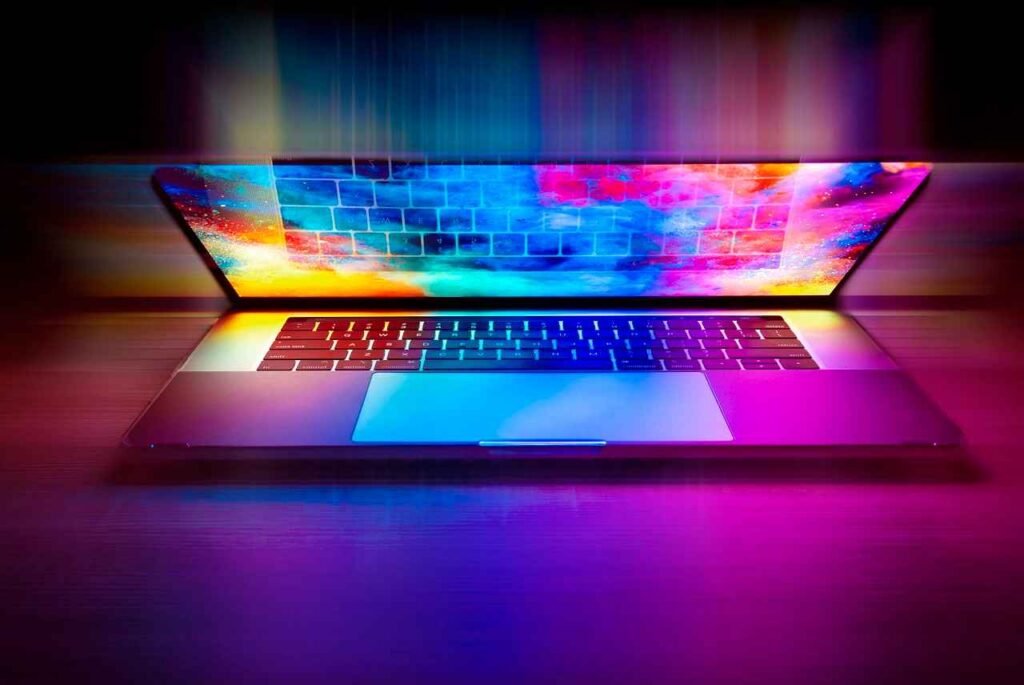










I learned a lot from this article. Keep up the great work!